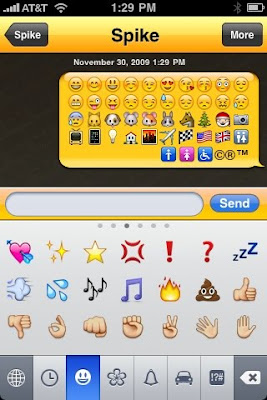
I've gotten a lot of questions from people about how folks use emoji/emoticons in Grindr, so I thought I'd give a little how-to session.
First off, emoji is a system-wide option, not something specific to Grindr, so once you unlock them, you can use them in all apps that support them, including iPhone-to-iPhone messaging, emails, etc. Emoji is hidden within the Japanese language options and is locked with the standard English-based iPhone OS. The goal is to unlock the emoji option and release the emoticons to an unsuspecting Grindr world.
To begin, you'll need to download a free app from the App Store called Spell Number. Just so you're not confused, this app has nothing to do with emoji. What it has is an Easter egg that will allow you to unlock the emoji with a few easy steps.
Once downloaded, launch Spell Number and type in the number 91929394.59. Now close the app by pressing the Home button. Open "Settings". Go to General --> Keyboard --> International Keyboards --> Japanese, then turn "Emoji" to the On position.
You'll know you're successful because your keyboard will change slightly. A globe now will appear between the "123" button and the spacebar. Touch that new globe button to access emoji in any app that utilizes the keyboard.
And that's it! You've unlocked emoji!









WEll DONE MATE - YOU DID HELP ME A LOT
ReplyDeleteTHANK YOU VERY VERY VERY VERY VERY MUCH
LOVE YOU XXXXXXXXXXXX
EMERSON
Excellent! Glad to hear it! :) If you need anything else at all, let me know.
ReplyDeleteTy! :)
ReplyDeleteThis Works!!!
ReplyDeleteIt work thanks!
ReplyDeleteIt's its own keyboard in iOS 4 listed as just plain Emoji, but it works great!!
ReplyDeletegrrreat Apps/ iPhone 4 - YM [ jdc8080 ]
ReplyDeletewow.. better than any trick i've found on grindr LOL
ReplyDeletebrilliant! Thanks a lot!
ReplyDeleteWorked a treat on iPhone 4!
ReplyDeleteHmm, couldn;t get this to work. Got the Emoj K/b displayed as an option but no globe :( iPhone 4
ReplyDeletewhat about android? :(
ReplyDeleteYes... any help for the Grindr Andorid version?
ReplyDeletedownloading SPELL NUMBER is totally useless
ReplyDeleteall you have to do is
Open "Settings". Go to General ... Keyboard ... International Keyboards
Chose Chinese-Traditional and chose Emoji from the list (not Japanese)
then you will see the GLOBE and when clicked Emoji as the option
Awesome. Thank you.
ReplyDeleteThere was no decimal point for me. I hit a command, got choice of languages and never got the keyboard again. The language option did not work above; however, there IS an emoji keyboard option to add when I used the language keyboard above and THAT works.
ReplyDeleteAre there any options for android?
ReplyDeleteAs for Android - here ya go (though, I only know this to work if it's a Samsung):
ReplyDeleteSo, go to Settings / Launguage and input / Samsung keyboard settings / Select input languages / then I scrolled all the way down and downloaded two sets of "Chinese and/or Japanese" writing. Once downloaded, check mark them / hit back / hit back again / now be sure Samsung is default keyboard --- Grindr / edit profile / to the left of the spacebar is the MIC / long press it / click the emoji / and there you have 6 different tabs with each housing about 200-300 emoticons of various types
How do you tell which language is which on Android languages?
DeleteThey arent specified and I cant tell the difference.
Red Grindr icon symbolizes ?
DeleteI am using Micromax Bolt D320 having an android version. Today Grindr got updated itsself, came outt with totally new look. Howevr i am unable to find the emojis unlike before.,please help
ReplyDelete